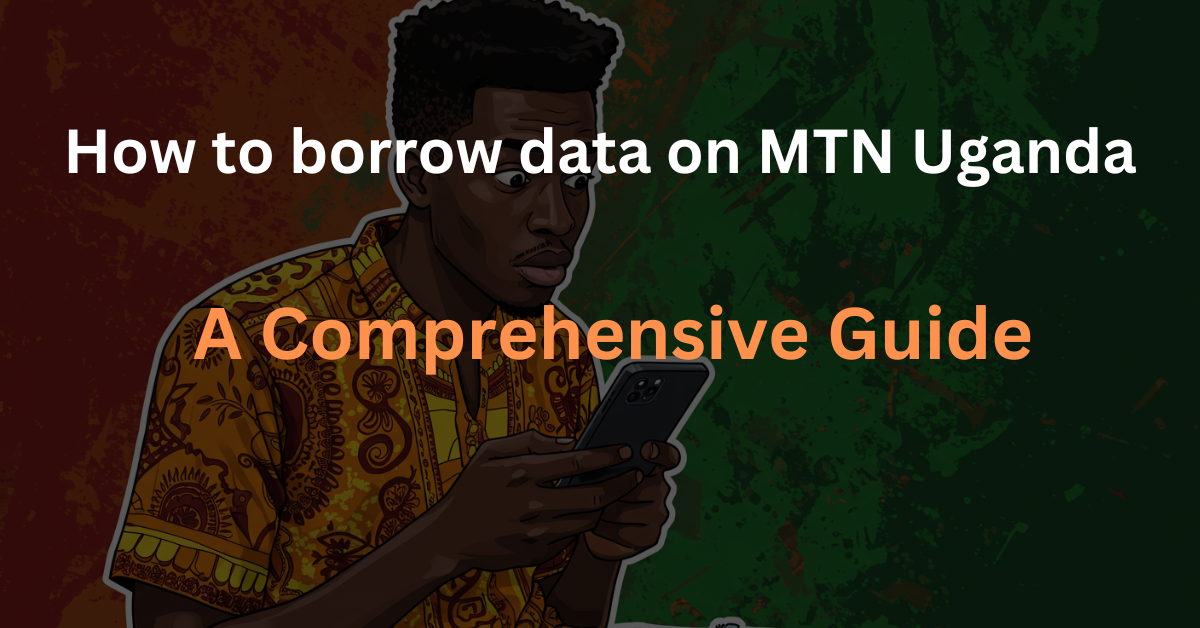Smartphones are becoming popular these days with almost everyone having at least one as theirs, and for most of these people, one thing they can’t do without is data to surf the internet.
But sometimes these smartphone users find themselves in situations where they need data but can’t have it because they don’t have money to pay for it. This is where the MTN loan service which allows customers to borrow data comes in.
If this smartphone user happens to be you or if you are an MTN user in Uganda and you want to know how to borrow data, then this article is for you.
Learn the passive income models behind real net worth stories.
Simple strategies • Beginner-friendly • Practical
Get the Passive Income PlaybookBut first, what are the eligibility requirements for one to be able to borrow data on MTN in Uganda?
Eligibility requirements for borrowing data on MTN in Uganda
Before you can be allowed to borrow data on MTN in Uganda there are certain conditions you need to meet. They include:
- Having a registered MTN sim card that contains your bio-data and proves you are the owner
- Having a registered MTN sim card that has been used for at least 90 days. In a situation where your MTN sim card is still new, you might not be allowed to borrow data
- Having a low balance. For someone with an available balance of at least Ugx 100, you might not be allowed to borrow data
- Not having an outstanding debt. If you have previously borrowed data from MTN and you are yet to pay for it you might not be allowed to borrow a new one
- Most importantly, you must be an MTN prepaid user. If you are someone who uses MTN service first before paying for it at the end of the month you might not be allowed to borrow data. But on the other hand, if you are someone who buys airtime or data first before using it you will be allowed to borrow data provided you meet all of the other conditions mentioned above.
How to borrow data on MTN in Uganda
Now that you’ve known the eligibility requirements for borrowing data on MTN in Uganda, how then can you borrow data from MTN?
To borrow data from MTN, simply:
- Dial *146# on your phone that has an MTN sim in it
- You will be shown a list of different options. Choose option 3 which is for borrowing data bundle
- Select the preferred amount of data you want to borrow
Once you’ve done that, your account will be credited with data immediately
Learn the passive income models behind real net worth stories.
Simple strategies • Beginner-friendly • Practical
Get the Passive Income PlaybookHow to check balance after borrowing data from MTN
After you must have borrowed data from MTN, you might want to keep track of its usage to know how much data you have used and how much you have left. To check your balance after borrowing data from MTN, simply dial *131#.
While it is popularly known that MTN allows its customers in Uganda to borrow data whenever they are out of it, it is important to note that of you have an outstanding loan or debt you might not be able to enjoy this benefit.