How to Use the YouTube Thumbnail Grabber Tool
This tool allows you to extract and download YouTube thumbnails from any YouTube video by simply entering the video URL. Follow the steps below to use it efficiently.
Steps to Use the Tool:
1. Enter the YouTube Video URL
- Copy the URL of the YouTube video whose thumbnail you want to grab.
- Paste the URL into the input box labeled “Enter YouTube URL”.
2. Choose the Thumbnail Size
- Select the desired thumbnail resolution from the dropdown menu:
- HD Image (1280×720) – Best quality
- SD Image (640×480)
- Normal Image (480×360)
- Normal Image (320×180)
- Normal Image (120×90) – Smallest size
3. Click the “Grab Thumbnail” Button
- Press the “Grab Thumbnail” button to fetch the thumbnail.
4. View and Download the Thumbnail
- The extracted thumbnail will appear below the button.
- Click the “Download” link to save the image to your device.
Troubleshooting
- Ensure the YouTube URL is correct (e.g.,
https://www.youtube.com/watch?v=videoIDorhttps://youtu.be/videoID). - If the tool shows an “Invalid YouTube URL” message, check if the video URL format is correct.
The Importance of Using a Good YouTube Thumbnail
A well-designed YouTube thumbnail can make a huge difference in your video’s success. Here’s why having a high-quality thumbnail is essential:
1. Increases Click-Through Rate (CTR)

- A good thumbnail grabs attention and makes people curious about your video.
- Eye-catching thumbnails encourage more clicks, leading to higher views.
2. Helps Your Video Stand Out

- With millions of videos on YouTube, an attractive thumbnail helps your content stand out.
- Bright colors, clear text, and high-resolution images make your video more appealing.
3. Improves SEO & Rankings

- A higher CTR signals to YouTube that your content is valuable, boosting your rankings in search results.
- Engaging thumbnails combined with relevant keywords improve video discoverability.
4. Builds Brand Recognition

- Consistent thumbnail design helps viewers recognize your channel instantly.
- Using the same fonts, colors, and styles makes your content look professional and trustworthy.
5. Increases Watch Time

- A compelling thumbnail sets the right expectations, attracting the right audience.
- When viewers stay longer, YouTube recommends your video to more people.
6. Makes Your Video Shareable
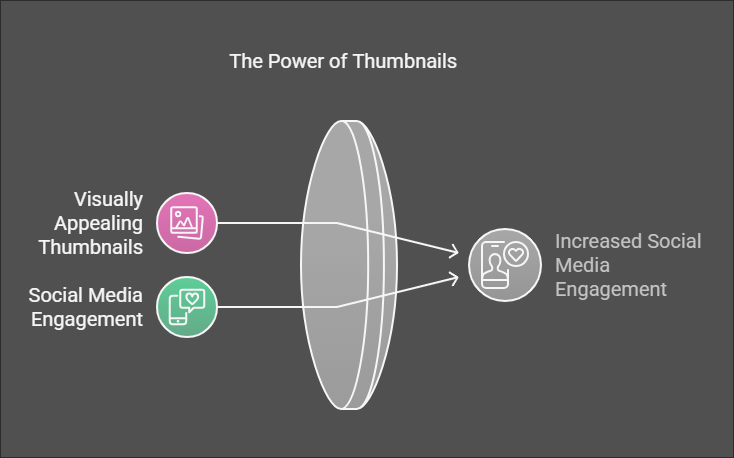
- People are more likely to share a video that looks interesting.
- A visually appealing thumbnail encourages social media engagement.
FAQs About Using a Good YouTube Thumbnail
1. Why is a YouTube thumbnail important?
A thumbnail acts as the first impression of your video. It grabs attention, increases clicks, and helps your video stand out among millions of others.
2. What makes a good YouTube thumbnail?
A good thumbnail should be:
- High-quality and visually appealing
- Bright and colorful to catch attention
- Easy to read, with bold text if needed
- Relevant to the video content
3. What size should my YouTube thumbnail be?
The recommended size for a YouTube thumbnail is 1280×720 pixels with a 16:9 aspect ratio. The file should be under 2MB and in JPG, PNG, or GIF format.
4. Does a thumbnail affect YouTube rankings?
Yes! A high-quality thumbnail increases Click-Through Rate (CTR), which signals to YouTube that your content is valuable, improving your rankings.
5. Can I change my YouTube thumbnail after uploading a video?
Yes, you can change your thumbnail anytime through YouTube Studio by editing your video settings.
6. Should I include text in my thumbnail?
Yes, adding short, bold, and readable text can help clarify your video’s message and attract viewers. However, avoid too much text, as it may look cluttered.
7. Can I use any image as my YouTube thumbnail?
No, your thumbnail should comply with YouTube’s guidelines. Avoid misleading images, copyrighted content, or inappropriate visuals.
8. How can I download a YouTube video thumbnail?
You can use a YouTube Thumbnail Grabber tool by entering the video URL and selecting the desired resolution.
9. What are some free tools to create a YouTube thumbnail?
Popular free tools include:
- Canva (Easy-to-use with templates)
- Piktochart (Great for AI-generated infographics)
- Adobe Spark
- Fotor
10. How do I make my thumbnails more engaging?
- Use high-quality images
- Add faces with expressions (people connect with emotions)
- Use contrasting colors
- Keep the design simple and clear
By using a compelling thumbnail, you can significantly improve your video’s clicks, watch time, and engagement!
Tools:
- Pinterest Hashtags Generator
- Enterprise SEO ROI Calculator
- Cryptocurrency Live Chart
- Amazon CPC Calculator
- CPM Calculator
- Engagement Rate Calculator
- Facebook Ads ROI Calculator
- Facebook Revenue Calculator
- Google Ads ROI Calculator
- Google Website Earnings Calculator
- Marketing Metrics Calculator
- Impressions Calculator
- Social Media Budget Calculator
- Website Traffic Growth Calculator
Conclusion
A good thumbnail is a powerful tool that boosts views, engagement, and brand growth. Investing time in creating high-quality thumbnails can significantly impact your YouTube success.



