Imagine posting just one video on a brand new YouTube channel and reaching over 2.2 million views in 2 months. This is not fiction — it’s the real result of an animated, faceless story video. In this in-depth guide, you’ll learn how to replicate that success using AI tools, even as a complete beginner.
Step 1: Craft a Unique Story Using ChatGPT
Begin by generating a captivating story idea using ChatGPT. Here’s a prompt to get started:
Learn the passive income models behind real net worth stories.
Simple strategies • Beginner-friendly • Practical
Get the Passive Income PlaybookGive me attention-grabbing scandalous true adult love story titles from history for YouTube videos.
Or modify the prompt for children’s stories or a specific region like African, Caribbean, or American history.
Example Title: “The Boleyn Sisters, Henry VIII & the Birth of Queen Elizabeth I”
Step 2: Generate Stunning Visuals with Kittl AI
Now use Kittl’s AI image generator to create vivid 16:9 visuals based on the prompts provided by ChatGPT for each scene.
- Sign up for Kittl AI
- Use promo code OdettaYT for 25% off the Pro Plan
- Select 16×9 aspect ratio in landscape mode
- Paste each AI prompt to generate the perfect scene
Step 3: Create Engaging Voiceovers with ElevenLabs
Once your story is generated, use ElevenLabs to turn it into an emotional voiceover:
- Extract only the narrative (remove image prompts)
- Paste it into ElevenLabs’ Text to Speech tool
- Select a voice (e.g., “Lily” for British historical stories)
- Download the generated voiceover
Use the free plan to test, but upgrade for commercial rights.
Step 4: Combine Everything in CapCut
Use the free version of CapCut to merge your images and voiceovers into a complete video:
- Create a new project (16:9)
- Add your AI images and voiceover to the timeline
- Use YouTube’s Audio Library for royalty-free background music
- Export your video in MP4 format
Step 5: Create a Click-Worthy Thumbnail
You can create an engaging thumbnail in Kittl using:
Learn the passive income models behind real net worth stories.
Simple strategies • Beginner-friendly • Practical
Get the Passive Income Playbook- One of the story’s generated images as background
- Bold headline text
- Color effects for better visibility
Step 6: Optimize & Monetize with VidIQ
Post your video and optimize it using VidIQ:
- Find searchable keywords and titles
- Auto-generate descriptions and tags
- Increase your visibility in YouTube’s algorithm
Once you reach either:
- 500 subscribers + 3,000 watch hours OR
- 1,000 subscribers + 4,000 watch hours
…you can apply to the YouTube Partner Program and start earning ad revenue!
Real Earnings Potential
Here’s the math: If your channel receives 34,000 views/day at an average of $10 per 1,000 views (typical for educational/faceless content), that equates to:
Conclusion: Your Faceless Empire Awaits
With free AI tools, smart scripting, and a replicable process, you can create professional-quality story videos that entertain, educate, and earn — all without showing your face.
So whether you’re into adult historical love tales, African village legends, or magical kids’ stories — you now have everything you need to launch your faceless YouTube brand and make real money from it.
🔗 Ready to get started? Watch the full video now
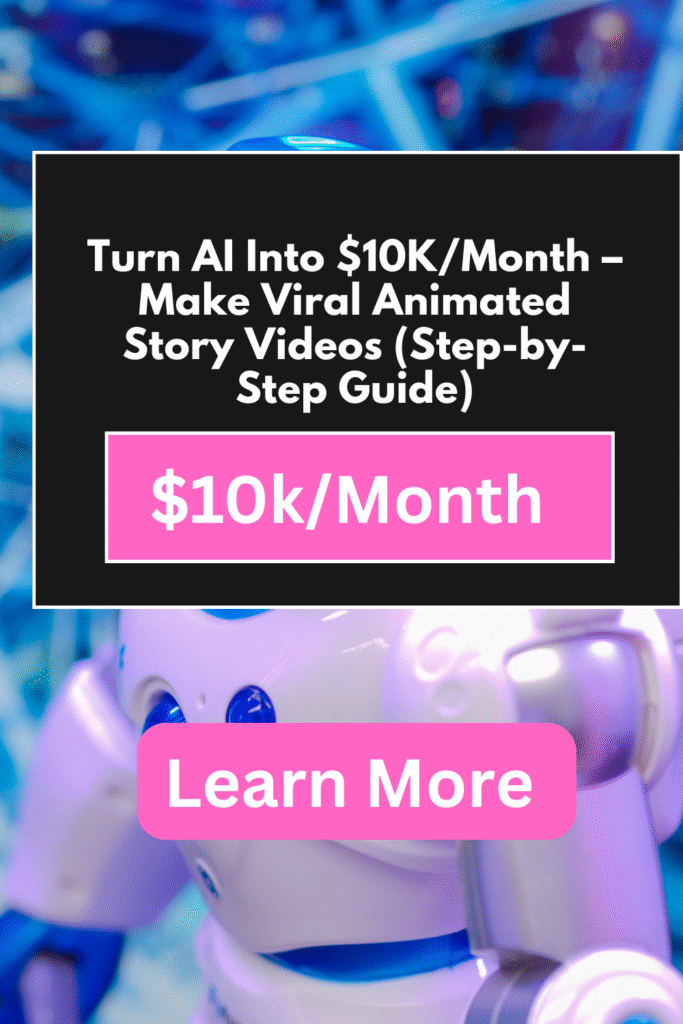
Explore More Faceless Content Ideas
Learn the passive income models behind real net worth stories.
Simple strategies • Beginner-friendly • Practical
Get the Passive Income Playbook


