OPay offers a simple way to borrow money directly from your iPhone. Whether you need quick cash for bills, emergencies, or short-term needs, the OPay loan feature can help. This guide shows you how to apply for a loan using the OPay app on your iPhone, step by step.
Key Takeaways:
- You can borrow money from OPay on your iPhone using the OPay app.
- Requirements include a verified OPay account, BVN, and good transaction history.
- Steps: Install the app, log in, verify BVN, check loan offer, and apply.
- Loan approval is instant if you meet the eligibility criteria.
- Repayment must be made through the app before the due date to avoid extra charges.
- Regular app use and timely repayments improve future loan chances.
What Is OPay?
OPay is a mobile finance app. It helps users make payments, save money, and borrow funds. The app is available on both Android and iOS. With the OPay loan feature, you can access instant credit if you meet certain requirements. For a deeper breakdown, check this full guide on how to borrow money from OPay.
Who Can Borrow Money from OPay?
To borrow money, you need:
Learn the passive income models behind real net worth stories.
Simple strategies • Beginner-friendly • Practical
Get the Passive Income Playbook- An active OPay account
- A good transaction history
- A valid BVN (Bank Verification Number)
- A consistent income source
- An iPhone with the OPay app installed
If you meet these conditions, OPay may offer you a loan.
How to Borrow Money from OPay on iPhone
Follow these steps to borrow money using your iPhone:
1. Download and Install the OPay App
- Go to the App Store on your iPhone
- Search for “OPay”
- Tap Download and wait for the app to install
2. Create or Log In to Your Account
- Open the app
- If you’re new, sign up with your phone number
- If you already have an account, just log in
- Complete any required verification steps
3. Verify Your BVN
- Tap Me on the app menu
- Choose My Profile
- Enter your BVN if you haven’t already
- BVN helps OPay check your creditworthiness
4. Tap on ‘Finance’ or ‘Loan’
- From the home screen, tap Finance or scroll to find the Loan option
- You may see a banner that says “Borrow Now” or “Loan” — tap it
- Watch this YouTube tutorial on how to borrow from OPay for a visual walkthrough
5. Check Your Loan Eligibility
- The app will show if you’re eligible
- You’ll see how much you can borrow and the repayment terms
- If you’re not eligible, try again after more app usage
- You can also refer to this second YouTube tutorial for more eligibility tips
6. Apply for the Loan
- Tap Apply Now or Get Loan
- Enter the amount you want to borrow
- Confirm your bank details
- Review the interest rate, repayment date, and terms
7. Get Your Loan
- After approval, the loan amount is sent to your OPay wallet
- You can transfer the money to your bank or use it directly in the app
How to Repay Your OPay Loan
- Open the OPay app
- Tap Loan > Repay
- Choose a payment method
- Make sure to repay on time to maintain a good credit score and qualify for higher amounts later
Tips to Increase Loan Approval Chances
- Use your OPay app regularly
- Make frequent transactions
- Link your bank account and verify your BVN
- Repay loans on time if you’ve borrowed before
- You may also explore other apps that pay in naira to increase your financial flexibility
Common OPay Loan Terms
| Term | Detail |
|---|---|
| Loan Amount | ₦1,000 – ₦500,000 |
| Interest Rate | Around 3% – 15% (monthly) |
| Repayment Period | 7 – 90 days |
| Late Fee | Charges apply if you miss due date |
Note: Exact terms depend on your profile and credit score. For more details, check this Pulse Nigeria guide.
Is OPay Loan Safe?
Yes. OPay is licensed and regulated. Your data is protected. But you should only borrow what you can repay. If you’re looking to start earning, you may also want to start a POS business in Nigeria or explore ways to earn money directly to your bank account.
FAQs
1. How do I qualify for a loan on the OPay app?
To qualify for a loan on the OPay app, you must have a registered and verified OPay account with your BVN linked. Your account should show regular transactions, and your financial behavior must indicate reliability. OPay uses your activity and credit data to decide if you are eligible. Keeping your information updated and using the app frequently helps improve your chances.
2. Can I borrow money from OPay on an iPhone?
Yes, you can borrow money from OPay using your iPhone. The iOS version of the OPay app includes all loan features available on Android. Once installed, log in, verify your details, and access the loan section to check if you qualify. The process is the same across devices.
3. How much can I borrow from OPay as a first-time user?
First-time users can usually borrow between ₦3,000 and ₦10,000. The loan amount depends on your financial profile, app activity, and how long you’ve used OPay. As you repay loans on time and stay active on the app, your limit increases.
Learn the passive income models behind real net worth stories.
Simple strategies • Beginner-friendly • Practical
Get the Passive Income Playbook4. How do I check if I’m eligible for a loan on OPay?
After logging into the app, go to the “Finance” or “Loan” section. If you’re eligible, you’ll see the amount you can borrow along with the loan terms. If there’s no offer, use the app more often and keep your profile complete to increase eligibility over time.
5. How fast is the loan disbursed after approval?
Once your loan is approved, the money is sent instantly to your OPay wallet. You can then use it directly within the app or transfer it to your bank account. OPay aims for fast processing to meet urgent financial needs.
6. What happens if I don’t repay my OPay loan on time?
If you miss the repayment date, OPay will charge late fees. Your credit score may also be affected, which can lower your chances of borrowing in the future. It’s important to repay your loan before the due date to avoid extra charges and maintain trust with OPay.
7. Can I repay my loan before the due date?
Yes, you can repay your loan early. Early repayment helps you build a good repayment history, which can lead to higher loan offers in the future. There is no penalty for paying before the deadline.
8. How do I repay my OPay loan?
To repay your loan, open the OPay app and tap on the “Loan” or “Finance” section. Select “Repay,” choose your payment method, and complete the transaction. Ensure there’s enough money in your OPay wallet or linked account.
9. Is OPay loan safe and legit?
Yes, OPay loans are safe. OPay is a licensed fintech company operating in Nigeria. Your personal and financial information is encrypted and protected. However, you should read the loan terms carefully before borrowing.
10. What is the interest rate on OPay loans?
Interest rates range from 3% to 15% monthly, depending on your profile and loan amount. The app will show the exact interest before you confirm your loan. There are no hidden charges if you repay on time.
11. Can I get multiple loans from OPay at once?
No, you must repay your existing loan before applying for a new one. OPay allows only one active loan at a time. Once your current loan is cleared, you may become eligible for a higher amount.
12. Why is my loan application rejected on OPay?
Loan applications may be rejected for reasons like incomplete profile, unverified BVN, poor transaction history, or unpaid previous loans. Make sure your account is fully updated and active. Use the app regularly and try again later if rejected.
13. Do I need a bank account to borrow from OPay?
You do not need a bank account to borrow money, but having one linked to your OPay profile may improve your credibility. The loan is disbursed to your OPay wallet, but you can transfer it to your bank account if needed.
Learn the passive income models behind real net worth stories.
Simple strategies • Beginner-friendly • Practical
Get the Passive Income Playbook14. Can I use my borrowed money for anything?
Yes, once the money is in your OPay wallet, you can use it for bills, airtime, shopping, or transfer it to your bank. There are no restrictions on how you spend the borrowed funds, but use it wisely to avoid repayment issues.
15. How do I increase my OPay loan limit?
To increase your loan limit, repay on time, use the OPay app for different services, and ensure your account is verified. The more active and reliable you are, the more likely OPay is to raise your borrowing limit over time.
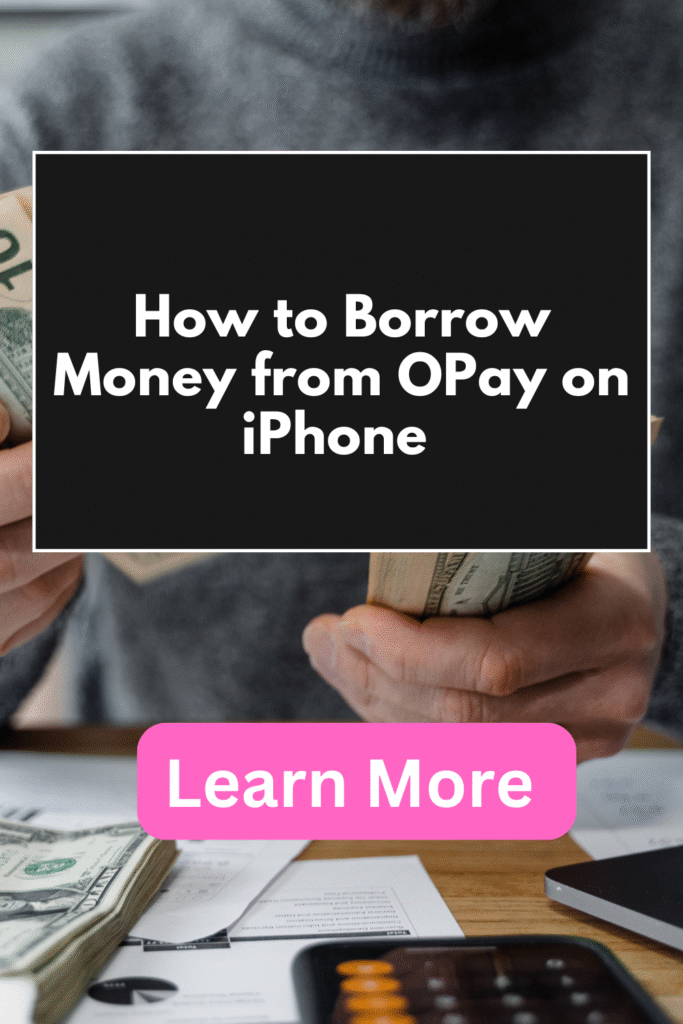
Final Thoughts
Borrowing money from OPay on your iPhone is quick and easy. With a few taps, you can apply and get instant cash. Use the loan feature responsibly. Repay on time to build trust and unlock higher loan limits.
If you need fast cash and have an active OPay account, follow the steps above and apply through your iPhone today. If you’re abroad and need to send money home, check out the best apps to send money to Nigeria from the USA.



