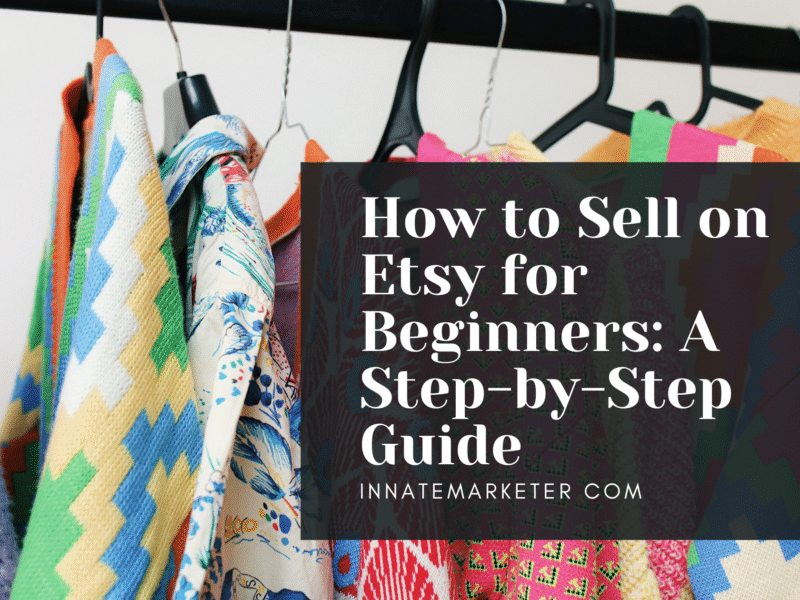eBooks are a great way to share knowledge and earn money online. The best part? You can create, market, and sell them without spending a dime! Whether you want to write fiction, self-help guides, or educational content, this guide will show you how to make, market, and sell eBooks—all for free.
Key Takeaways
- Create eBooks for free using tools like Google Docs and Canva.
- Market your eBook through social media, blogs, and free promotion sites.
- Sell on free platforms like Amazon KDP, Gumroad, and Payhip.
- Use SEO and email marketing to boost visibility and sales.
- Offer free copies for reviews to attract more buyers.
Step 1: How to Make an eBook for Free
1. Choose Your Topic
- Pick a topic that you’re passionate about or knowledgeable in.
- Research trending topics on platforms like Google Trends, Quora, or Amazon Kindle.
- Solve a problem for your target audience.
2. Write Your eBook
- Use free tools like Google Docs, Canva Docs, or LibreOffice to write your content.
- Structure your eBook with a title page, table of contents, introduction, chapters, and conclusion.
- Keep sentences clear and concise for readability.
3. Format Your eBook
- Convert your eBook to PDF, EPUB, or MOBI format.
- Use Canva, Reedsy, or Designrr for professional-looking designs.
- Keep fonts simple and use bullet points to improve readability.
4. Create an Eye-Catching Cover
- Use Canva or Adobe Express for free eBook cover templates.
- Choose bold colors and high-quality images to attract buyers.
- Add your title and name in a readable font.
5. Proofread and Edit
- Use Grammarly or Hemingway Editor to check for grammar and readability.
- Ask a friend or use free beta readers from writing communities like Reddit.
Step 2: How to Market Your eBook for Free
1. Use Social Media
- Promote your eBook on Facebook groups, Twitter, Instagram, and LinkedIn.
- Use trending hashtags like #FreeEbook, #KindleDeals, or #SelfPublishing.
- Join book-related communities on Reddit, Quora, and Telegram.
2. Start a Blog or Website
- Use free platforms like WordPress.com, Blogger, or Medium to write about your eBook’s topic.
- Offer free sample chapters to attract readers.
- Include an opt-in email form to collect subscribers.
3. Use YouTube and TikTok
- Create short videos explaining what your eBook is about.
- Share tips or behind-the-scenes writing process clips.
- Use trending sounds and keywords to boost visibility.
4. Offer Free Copies for Reviews
- Ask bloggers, book reviewers, or social media influencers to review your book.
- Join sites like Goodreads, BookFunnel, and BookSprout for free promotions.
- More reviews = higher credibility and better sales.
5. List on Free eBook Promotion Sites
- Submit your book to Project Gutenberg, Free-Ebooks.net, and Smashwords Free Promo.
- Offer a limited-time free download on platforms like Amazon Kindle Free Book Promotion.
- Get more downloads and exposure without spending money.
Step 3: How to Sell eBooks for Free
1. Sell on Amazon KDP
- Amazon Kindle Direct Publishing (KDP) allows you to sell eBooks for free.
- Set a price and earn up to 70% royalties.
- Use Kindle Unlimited for additional revenue.
2. Sell on Gumroad
- Create a free account and upload your eBook.
- Set a price or allow buyers to pay what they want.
- Get paid through PayPal or direct deposit.
3. Sell on Payhip
- No setup fees, just upload and start selling.
- Payhip handles payments, downloads, and even affiliate marketing.
- Get paid instantly via PayPal or Stripe.
4. Sell on Your Own Website
- Use Google Sites, WordPress, or Blogger to create a free website.
- Add a simple PayPal button for purchases.
- Promote using SEO, social media, and email marketing.
5. Sell via Social Media and WhatsApp
- Use Facebook Marketplace, Twitter, and Instagram Stories for direct sales.
- Sell directly through WhatsApp or Telegram by sharing a payment link.
- Offer limited-time discounts to boost sales.
Key Takeaways
- Create eBooks for free using Google Docs, Canva, and free formatting tools.
- Market your eBook through social media, blogs, and YouTube without spending money.
- Sell on free platforms like Amazon KDP, Gumroad, Payhip, and WhatsApp.
- Offer free copies for reviews to increase credibility and sales.
- Use SEO and email marketing to drive traffic to your eBook.

Final Thoughts
Making, marketing, and selling an eBook doesn’t have to cost a fortune. With the right strategies and free tools, you can create high-quality eBooks and start earning money today.
Tools:
- Pinterest Hashtags Generator
- Enterprise SEO ROI Calculator
- Cryptocurrency Live Chart
- Amazon CPC Calculator
- CPM Calculator
- Engagement Rate Calculator
- Facebook Ads ROI Calculator
- Facebook Revenue Calculator
- Google Ads ROI Calculator
- Google Website Earnings Calculator
- Marketing Metrics Calculator
- Impressions Calculator
- Social Media Budget Calculator
- Website Traffic Growth Calculator