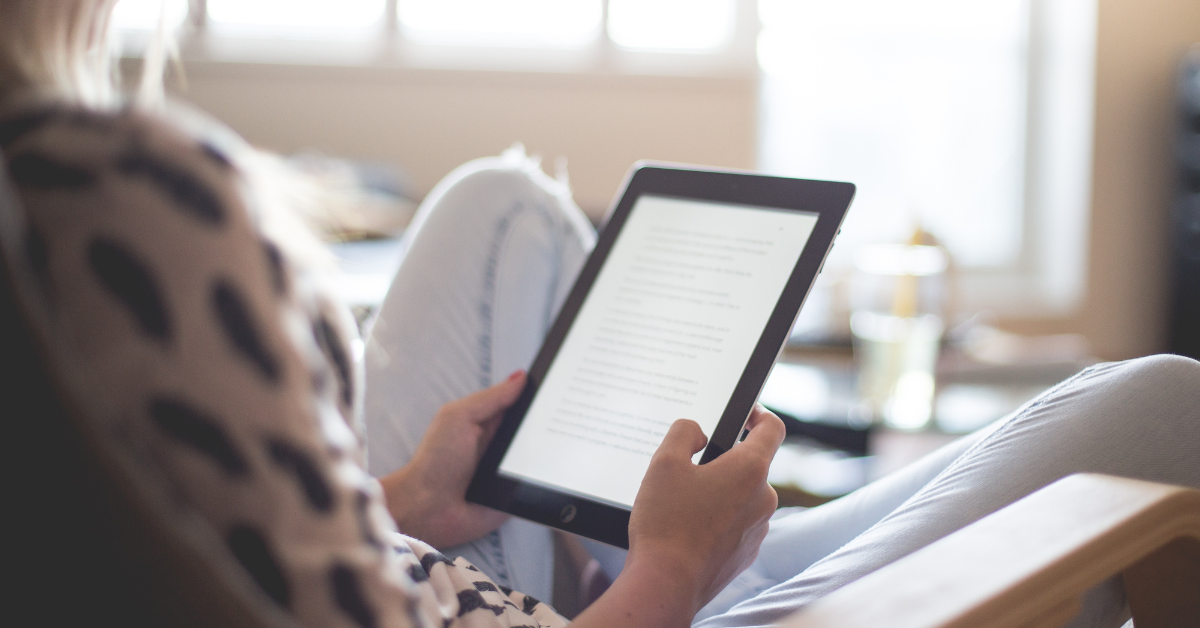Writing an eBook and selling it online is one of the best ways to generate passive income. With platforms like Amazon Kindle Direct Publishing (KDP), you can reach millions of readers worldwide without needing a traditional publisher. Whether you’re an expert in a niche, a storyteller, or someone who wants to share valuable knowledge, writing an eBook can be a lucrative endeavor.
This comprehensive guide will walk you through the entire process—from brainstorming ideas to marketing your book effectively—so you can start earning money from your writing.
Key Takeaways
- Choose a profitable niche – Research market demand and find a topic with high interest but low competition.
- Plan and outline your book – A well-structured eBook improves readability and engagement.
- Write consistently – Set a daily word goal to complete your book efficiently.
- Edit and format properly – Use tools like Grammarly and Kindle Create for a professional finish.
- Design a compelling cover – A visually appealing cover boosts sales and credibility.
- Optimize your Amazon listing – Use relevant keywords and write a persuasive book description.
- Market your book effectively – Promote on social media, run Amazon ads, and build an email list.
- Encourage reviews – More reviews increase trust and improve your book’s ranking.
- Consider multiple formats – Expand your income by offering print and audiobook versions.
- Keep writing – The more books you publish, the more passive income you can generate.
Why Writing an eBook is a Great Business Idea
Before diving into the steps, let’s understand why eBooks are a great way to make money:
- Low startup costs – You don’t need a big investment to get started.
- No inventory needed – Unlike physical books, eBooks require no printing or storage.
- Passive income potential – Once published, your book can generate income for years.
- Global reach – Platforms like Amazon allow you to sell worldwide.
- Complete control – You decide the content, pricing, and marketing strategy.
Step 1: Choose a Profitable eBook Niche
Not every book idea will sell well. Choosing a niche that has demand is crucial. Here’s how to find one:
1.1 Research Market Demand
- Visit Amazon’s Best Sellers List and analyze the top-selling eBooks in different categories.
- Look for books that have high sales but aren’t oversaturated with competition.
1.2 Consider Your Passion and Expertise
- Writing about something you enjoy makes the process easier.
- If you have expertise in a subject (business, fitness, personal finance, self-help, etc.), you can provide valuable insights.
1.3 Identify Gaps in the Market
- Read customer reviews on Amazon to find what’s missing in existing books.
- Use tools like Publisher Rocket or KDSpy to analyze competition and keywords.
Step 2: Plan and Outline Your eBook
A well-structured book keeps readers engaged and improves readability.
2.1 Define the Goal of Your Book
- Ask yourself: What problem does my book solve?
- Clearly define the key takeaways for readers.
2.2 Create an Outline
- Break your book into chapters.
- Use bullet points to organize subtopics within each chapter.
2.3 Determine the Right Length
- Non-fiction: 15,000 – 50,000 words
- Fiction: 50,000 – 100,000 words
- Short guides: 10,000 – 20,000 words
Step 3: Write Your eBook
3.1 Set a Writing Schedule
- Write at least 1,000 words per day to stay on track.
- Use tools like Google Docs, Scrivener, or Microsoft Word.
3.2 Focus on Readability
- Use short paragraphs, bullet points, and subheadings.
- Write in a conversational tone to keep readers engaged.
3.3 Edit and Proofread
- Use Grammarly or ProWritingAid to catch mistakes.
- Hire a professional editor for a polished final draft.
Step 4: Format Your eBook for Publishing
Amazon and other platforms have specific formatting requirements.
4.1 Convert Your File to eBook Format
- Acceptable formats: .docx, .epub, .mobi, PDF.
- Use Kindle Create to format your book properly.
4.2 Optimize for Readability
- Use 12-14 pt font size for body text.
- Keep line spacing at 1.5 for better readability.
- Add clickable Table of Contents for easy navigation.
Step 5: Design a Professional eBook Cover
Your cover is the first thing readers notice. A poorly designed cover can ruin your sales.
5.1 Use the Right Tools
- Canva, Photoshop, or BookBolt for DIY covers.
- Amazon recommends 1,600 x 2,560 pixels for cover dimensions.
5.2 Hire a Professional Designer
- If you’re not good at design, hire a freelancer on Fiverr or Upwork.
- Ensure the cover aligns with your book’s genre and tone.
Step 6: Write a Compelling Book Description
Your book description helps convince readers to buy.
6.1 Use an Attention-Grabbing Hook
- Example: “Struggling with productivity? This book will change how you manage time forever!”
6.2 Highlight Key Benefits
- Use bullet points to outline what readers will learn.
6.3 Add a Call to Action (CTA)
- Example: “Download now and start improving your skills today!”
Step 7: Publish Your eBook on Amazon KDP
7.1 Create a Free Amazon KDP Account
- Sign up at KDP.Amazon.com.
7.2 Enter Book Details
- Add title, subtitle, author name, keywords, and categories.
7.3 Upload Your Manuscript and Cover
- Ensure proper formatting before uploading.
7.4 Set Pricing and Royalties
- Choose between 35% and 70% royalty options.
- Ideal price for higher royalties: $2.99 – $9.99.
7.5 Publish and Wait for Approval
- Amazon usually approves books within 24-72 hours.
Step 8: Market and Sell Your eBook
Publishing isn’t enough—you need to actively promote your book to generate sales.
8.1 Optimize Your Amazon Listing
- Use relevant keywords in your title and description.
- Choose the best categories for better visibility.
8.2 Promote on Social Media
- Share your book on Facebook, Twitter, Instagram, and LinkedIn.
- Join relevant Facebook groups and Reddit forums.
8.3 Build an Email List
- Offer a free chapter or bonus content in exchange for emails.
8.4 Run Amazon Ads
- Use Amazon PPC ads to boost visibility.
8.5 Get Book Reviews
- Ask early readers to leave honest reviews.
- More reviews = higher credibility and conversions.
Step 9: Scale and Maximize Earnings
9.1 Write More eBooks
- The more books you publish, the more money you make.
9.2 Create a Book Series
- Readers are likely to buy multiple books in a series.
9.3 Expand to Other Platforms
- Sell your book on Apple Books, Google Play Books, and Kobo.
9.4 Offer Print and Audiobook Versions
- Use KDP Print to create paperback versions.
- Convert your book into an audiobook via ACX for Audible sales.
9.5 Enroll in Kindle Unlimited (KU)
- KU pays you based on pages read, providing extra revenue.
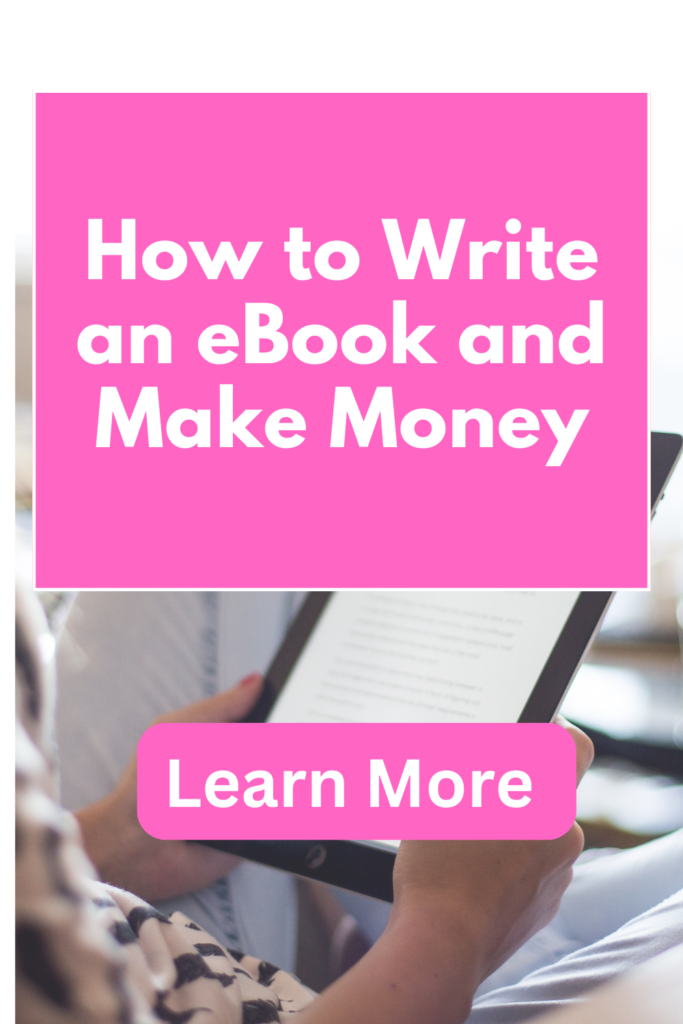
FAQs About Writing and Selling eBooks
1. Can I make money selling eBooks on Amazon?
Yes! Many authors earn passive income from eBooks on Amazon. Success depends on choosing the right niche, writing high-quality content, and marketing effectively.
2. Do I need to be a professional writer to publish an eBook?
No, you don’t need to be a professional writer. Clear, engaging writing is more important than perfect grammar. You can always hire an editor to polish your book.
3. How much does it cost to publish an eBook on Amazon?
Publishing on Amazon Kindle Direct Publishing (KDP) is free. However, you may want to invest in editing, cover design, and marketing for better results.
4. How long should my eBook be?
- Short guides: 10,000 – 20,000 words
- Non-fiction books: 15,000 – 50,000 words
- Fiction books: 50,000 – 100,000+ words
5. What are the best topics for eBooks?
Profitable topics include self-help, personal finance, health & wellness, business, technology, and fiction genres like romance, mystery, and sci-fi.
6. Can I publish an eBook under a pen name?
Yes, Amazon allows authors to publish under a pen name if they prefer privacy.
7. How do I price my eBook?
For maximum royalties (70%), price your book between $2.99 – $9.99. Lower prices attract more buyers, while higher prices work for premium content.
8. Do I need an ISBN to publish on Amazon?
No, Amazon assigns a free ASIN (Amazon Standard Identification Number) to your eBook. However, if you plan to sell on multiple platforms, an ISBN may be useful.
9. How can I promote my eBook?
- Optimize your Amazon listing with keywords
- Promote on social media and in relevant online communities
- Run Amazon Ads for better visibility
- Build an email list and offer a free sample
- Get early reviews to boost credibility
10. Can I sell my eBook on other platforms besides Amazon?
Yes, you can sell on Apple Books, Google Play, Kobo, and Barnes & Noble. However, if you enroll in Kindle Unlimited, you must keep your eBook exclusive to Amazon.
11. What is Kindle Unlimited (KU), and should I enroll?
Kindle Unlimited allows readers to access your book for free as part of their subscription, and you get paid based on pages read. If Amazon is your main platform, KU can boost earnings.
12. Can I turn my eBook into a print book or audiobook?
Yes! Use KDP Print to create a paperback version and ACX (Audible) to produce an audiobook for additional revenue streams.
13. How long does it take for Amazon to approve my eBook?
Amazon usually approves eBooks within 24-72 hours after submission.
14. How can I get reviews for my eBook?
- Ask early readers to leave reviews
- Offer free copies in exchange for honest feedback
- Reach out to book bloggers and reviewers in your niche
15. How much money can I realistically make from eBooks?
Earnings vary. Some authors make a few dollars per month, while others earn six figures. Success depends on niche selection, quality content, and effective marketing.
16. Can I update my eBook after publishing?
Yes, you can update your eBook anytime on Amazon KDP. Just upload a new version, and readers who purchase later will get the updated content.
17. Do I need to copyright my eBook?
Your book is automatically protected under copyright law once written. However, registering it officially with your country’s copyright office provides extra legal protection.
18. Can I use AI tools like ChatGPT to write my eBook?
Yes, but ensure you edit, refine, and personalize the content to make it unique and engaging. AI can assist in drafting, but human input is essential for quality.
19. What is the best way to design my book cover?
- Use Canva or Photoshop for DIY designs
- Hire a professional designer on Fiverr or Upwork
- Ensure the cover is visually appealing and relevant to your genre
20. How do I track my eBook sales?
Amazon KDP provides a sales dashboard where you can monitor sales, royalties, and performance across different regions.
Final Thoughts
Writing an eBook and making money from it is a realistic and scalable business model. While it takes effort to write, format, and market your book, the long-term benefits make it worthwhile.
By following this guide, you can publish a high-quality eBook, reach a global audience, and build a profitable income stream.
So, what are you waiting for? Start writing today, and turn your knowledge into income!
Tools:
- Pinterest Hashtags Generator
- Enterprise SEO ROI Calculator
- Cryptocurrency Live Chart
- Amazon CPC Calculator
- CPM Calculator
- Engagement Rate Calculator
- Facebook Ads ROI Calculator
- Facebook Revenue Calculator
- Google Ads ROI Calculator
- Google Website Earnings Calculator
- Marketing Metrics Calculator
- Impressions Calculator
- Social Media Budget Calculator
- Website Traffic Growth Calculator