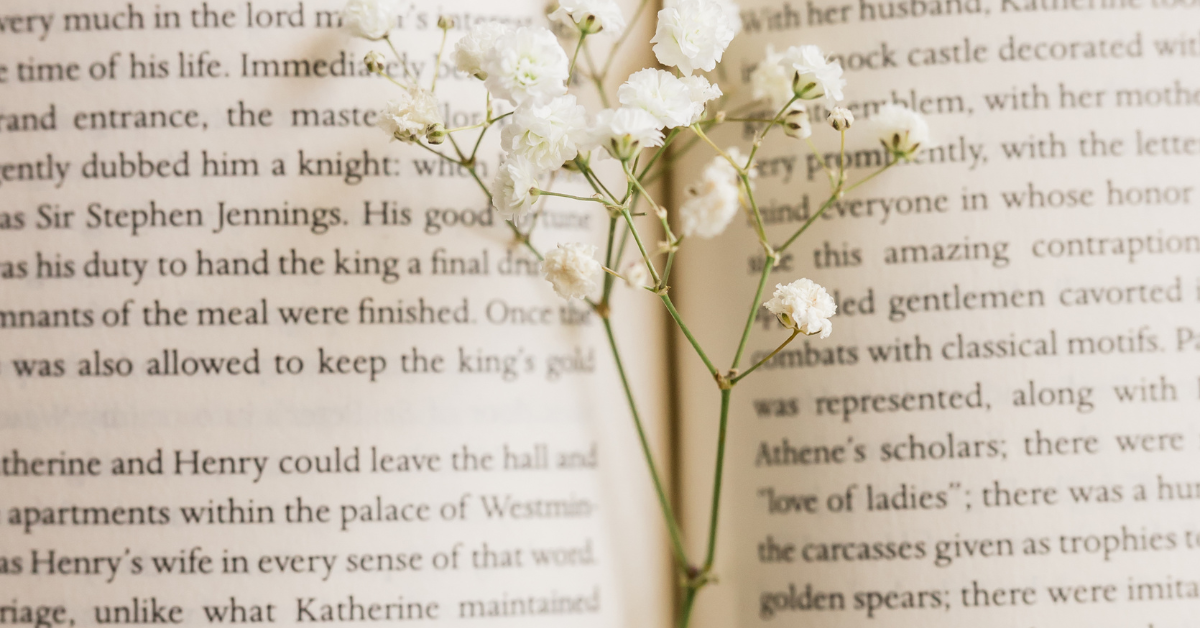Writing and selling eBooks on Amazon Kindle Direct Publishing (KDP) is one of the most accessible ways to earn passive income online. With millions of readers searching for books daily, Amazon provides an excellent platform for self-published authors to make money.
In this guide, I’ll walk you through the entire process, from choosing a profitable niche to marketing your book and maximizing sales.
Key Takeaways
- Choose a profitable niche – Research Amazon bestsellers and validate demand.
- Plan and outline – Structure your book to improve readability and engagement.
- Write consistently – Set a daily word goal and focus on completing the first draft.
- Edit and format professionally – Use tools like Grammarly and Kindle Create.
- Design an eye-catching cover – A professional design boosts sales.
- Write a compelling book description – Highlight benefits and include a call to action.
- Publish on Amazon KDP – Set up your account, upload files, and price your book competitively.
- Market aggressively – Use social media, email lists, Amazon ads, and reviews.
- Scale up – Write more books, create series, and repurpose content.
- Think long-term – Consistency and quality lead to sustainable passive income.
Step 1: Choose a Profitable Niche
Not all books sell well on Amazon. Choosing the right niche is key to making money. Here’s how to find one:
1.1 Research Popular Categories
- Visit Amazon’s Best Sellers List to see which categories are trending.
- Look at Kindle’s subcategories and identify ones with high demand but low competition.
1.2 Identify Your Strengths and Interests
- Writing about a topic you’re passionate about makes the process easier.
- However, it’s also important to pick a niche that sells well.
1.3 Find Gaps in the Market
- Read reviews of best-selling books to find out what readers feel is missing.
- Use tools like KDSpy, Publisher Rocket, or Amazon KDP’s category insights to analyze competition and demand.
1.4 Validate Your Idea
- Search for similar books on Amazon and see their rankings.
- If a book has a Best Seller Rank (BSR) under 100,000, it’s selling at least a few copies per day.
- If there are many books with high rankings, it means the niche is profitable.
Step 2: Plan and Outline Your eBook
A well-structured book keeps readers engaged and leads to better reviews.
2.1 Define Your Book’s Purpose
- Are you writing to educate, entertain, or solve a problem?
- Clearly define your book’s goal before you start.
2.2 Create an Outline
- Break your book into chapters or sections.
- Write down key points you’ll cover in each chapter.
- A strong structure makes writing easier and prevents writer’s block.
Step 3: Write Your eBook
Now it’s time to write your book.
3.1 Set a Writing Schedule
- Consistency is key. Set a daily or weekly word count goal.
- Aim for at least 1,000 words per day to finish quickly.
3.2 Write the First Draft
- Don’t worry about perfection—just get the words down.
- Use tools like Google Docs, Scrivener, or Microsoft Word to write.
3.3 Edit and Proofread
- Once your draft is complete, take a break before editing.
- Read through your book, fixing grammar, structure, and clarity.
- Use tools like Grammarly or ProWritingAid for automated editing.
- Consider hiring a professional editor to refine your work.
Step 4: Format Your eBook for Amazon Kindle
Amazon requires books to be formatted correctly.
4.1 Convert Your Book to Kindle Format
- Amazon supports .docx, .epub, and .mobi formats.
- Use Kindle Create (a free tool from Amazon) to format your book professionally.
4.2 Ensure Proper Layout
- Use headings, bullet points, and images to improve readability.
- Avoid excessive fonts and formatting styles.
Step 5: Design a High-Converting Book Cover
A professional book cover increases sales.
5.1 Use Professional Design Tools
- Tools like Canva, Photoshop, or BookBolt help create covers.
- Amazon recommends a 1,600 x 2,560-pixel size.
5.2 Hire a Designer (Optional)
- If you’re not good at design, hire a freelancer on Fiverr or Upwork.
- Make sure your cover is visually appealing and fits your genre.
Step 6: Write a Compelling Book Description
Your book description helps convince readers to buy.
6.1 Focus on Benefits
- Explain how the book helps readers, rather than just listing topics.
6.2 Use Bullet Points
- Make it easy to scan by using bullet points for key features.
6.3 Include a Call to Action
- Encourage readers to buy, like: “Get your copy today and start your journey!”
Step 7: Publish Your eBook on Amazon KDP
Once everything is ready, it’s time to upload your book to Amazon KDP.
7.1 Create a KDP Account
- Sign up for a free account at Amazon KDP.
7.2 Enter Your Book Details
- Title, subtitle, author name, keywords, and categories.
7.3 Upload Your Manuscript and Cover
- Ensure your book file and cover are correctly formatted.
7.4 Set Your Price
- Amazon allows you to choose between 35% and 70% royalty options.
- Price your book competitively (usually between $2.99 and $9.99 for maximum royalties).
7.5 Preview and Publish
- Review your book using Amazon’s preview tool.
- Click ‘Publish’ and wait for Amazon to approve it (usually within 24-72 hours).
Step 8: Market and Promote Your eBook
Publishing alone won’t guarantee sales—you need to market your book.
8.1 Optimize Your Amazon Listing
- Use relevant keywords in your title, description, and categories.
8.2 Promote on Social Media
- Share your book on Facebook, Twitter, and LinkedIn.
- Join relevant Facebook groups and Reddit communities.
8.3 Build an Email List
- Offer a free sample or bonus content to get people to sign up.
8.4 Use Amazon Ads
- Amazon offers PPC ads to promote your book to the right audience.
8.5 Get Reviews
- Ask friends, family, or early readers to leave honest reviews.
- More positive reviews increase trust and sales.
Step 9: Scale Your Earnings
Once your first book is successful, scale up by:
9.1 Writing More Books
- The more books you publish, the more passive income you earn.
9.2 Creating a Book Series
- Readers are more likely to buy multiple books in a series.
9.3 Repurposing Content
- Turn your eBook into an audiobook, course, or blog content.
9.4 Enrolling in Kindle Unlimited (KU)
- KU allows subscribers to read your book for free, but you get paid per page read.
9.5 Using Multiple Platforms
- Sell your book on platforms like Apple Books, Kobo, and Google Play Books.

FAQs
1. How much can I earn from selling eBooks on Amazon?
Your earnings depend on factors like book pricing, niche, and marketing efforts. With Amazon’s 70% royalty option, you can earn up to $6.99 per sale on a $9.99 book. Some authors make a few hundred dollars per month, while others earn six figures annually.
2. Do I need to be an expert to write an eBook?
No, but you should have enough knowledge or research skills to provide value to readers. Many successful authors write based on experience, research, or by hiring ghostwriters.
3. Can I publish a book for free on Amazon KDP?
Yes, publishing on Amazon KDP is completely free. You only need to invest in book cover design, editing, and marketing if you want higher quality and better sales.
4. What format should my eBook be in?
Amazon KDP accepts .docx, .epub, and .mobi formats. You can use Kindle Create to format your book properly before uploading.
5. How do I find the best keywords for my book?
Use Amazon’s search bar, keyword tools like Publisher Rocket, and analyze competitors’ books to find high-traffic, low-competition keywords.
6. How long should my eBook be?
It depends on the topic. Non-fiction books typically range from 10,000 to 50,000 words, while fiction can be much longer. Shorter books (around 15,000-30,000 words) often perform well in niche markets.
7. How do I get my first book reviews?
Ask friends, family, or early readers to leave honest reviews. You can also offer a free copy to reviewers in exchange for feedback. Avoid fake or paid reviews, as Amazon strictly prohibits them.
8. Should I enroll my book in Kindle Unlimited (KU)?
KU can increase your earnings if you write in a popular genre. However, KU requires exclusivity, meaning you can’t sell your eBook on other platforms.
9. Can I sell the same book on other platforms besides Amazon?
Yes, but only if you don’t enroll in Kindle Unlimited. Platforms like Apple Books, Google Play Books, and Kobo can provide additional income.
10. How long does it take for Amazon to approve my eBook?
Amazon usually reviews and publishes books within 24-72 hours. If there are formatting or content issues, it may take longer.
11. What are the best ways to market my eBook?
Use Amazon SEO (keywords and categories), social media promotion, email marketing, Amazon Ads, and book review services to boost visibility and sales.
12. Can I turn my eBook into a paperback or audiobook?
Yes! Amazon KDP allows you to publish paperback versions, and you can use Audible’s ACX platform to create an audiobook version for more revenue streams.
13. Is writing eBooks a good source of passive income?
Yes, but it requires effort. Once written, a well-marketed eBook can generate sales for years, but regular updates, promotions, and new releases help sustain income.
14. What common mistakes should I avoid?
- Choosing a niche with no demand
- Poor formatting and grammar
- Low-quality cover design
- Ignoring marketing and SEO
- Overpricing or underpricing your book
15. How can I scale my earnings after publishing my first book?
Write more books, create book series, offer bundled deals, use paid ads, build an email list, and expand to other platforms like Kobo and Apple Books.
Final Thoughts
Making money writing eBooks on Amazon is a long-term strategy. If you stay consistent, keep improving your writing, and market your books effectively, you can create a reliable income stream.
By following this guide, you’re now equipped to publish and profit from your eBooks. Start writing today, and take your first step toward earning passive income on Amazon!
Tools:
- Pinterest Hashtags Generator
- Enterprise SEO ROI Calculator
- Cryptocurrency Live Chart
- Amazon CPC Calculator
- CPM Calculator
- Engagement Rate Calculator
- Facebook Ads ROI Calculator
- Facebook Revenue Calculator
- Google Ads ROI Calculator
- Google Website Earnings Calculator
- Marketing Metrics Calculator
- Impressions Calculator
- Social Media Budget Calculator
- Website Traffic Growth Calculator